Getting started
Installation
We recommend creating a new Merkur widget using @merkur/create-widget, which sets up everything automatically for you. You can use one of four predefined template libraries: Preact, µhtml, Svelte or vanilla JavaScript (or you can easily add your own).
npx @merkur/create-widget <n>
cd name
npm run dev // Point your browser at http://localhost:4445/
This will scaffold a new project in the name directory and start a devServer on localhost:4445 and production widget server on localhost:4444. Try editing a few files to get a feel for how everything works.
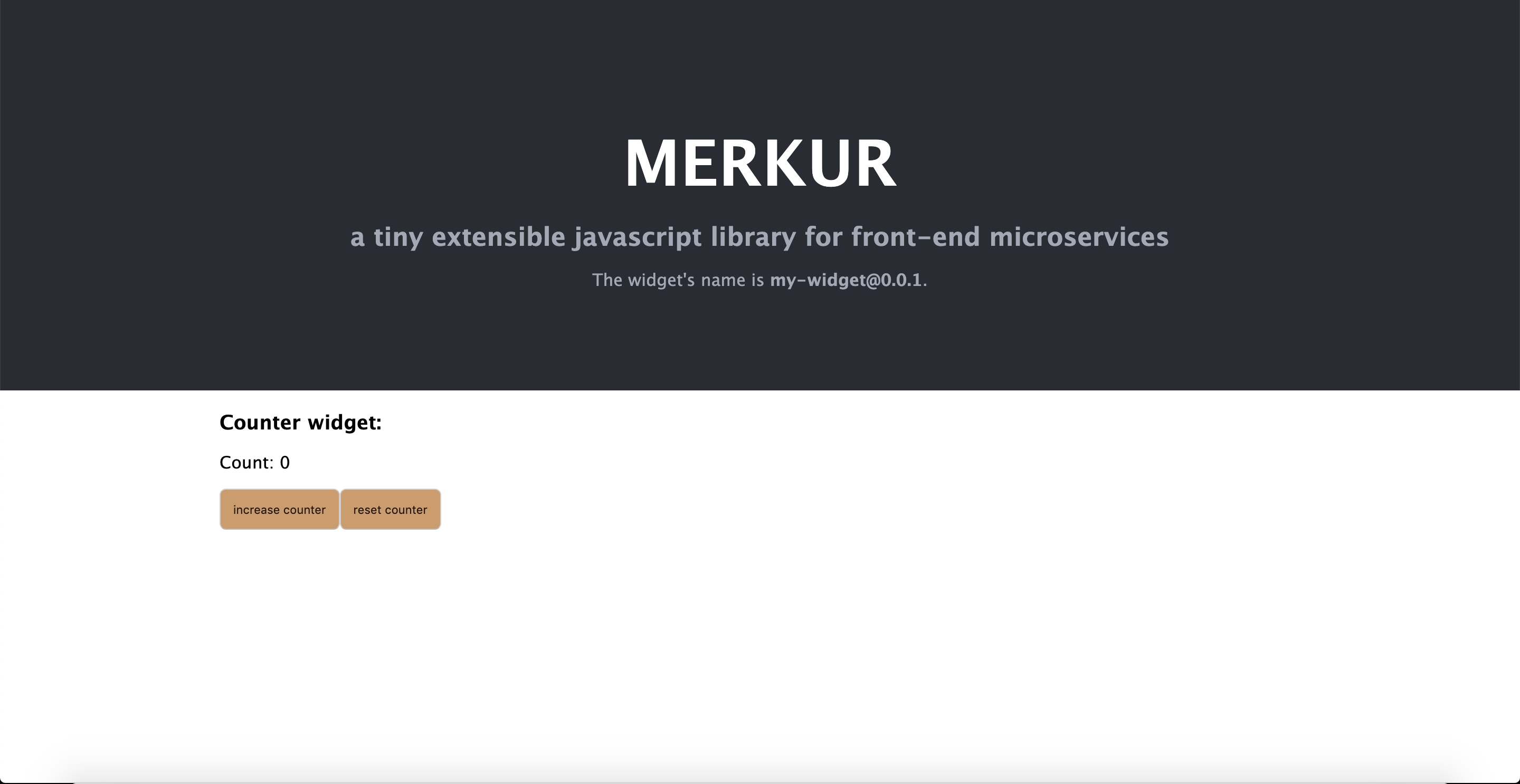
Widget structure
If you take a look inside the created widget, you'll see this file structure:
<name>
│ package.json
│ merkur.config.mjs
└── server
│ └── config
│ │ default.json
│ │ production.json
│ │ test.json
│ └── router
│ └── error
│ └── widgetAPI
│ │ app.js
│ │ server.js
│ └── static
│ │ // static files for serving from server
└── src
│ │ style.css
│ │ widget.js
│ └── views
│ │ View.jsx
│ │ ErrorView.jsx
│ └── entries
│ │ client.js
│ │ server.js
│ └── slots
│ │ HeadlineSlot.jsx
│ └── components
│ │ Counter.jsx
│ │ MerkurIcon.jsx
│ │ Welcome.jsx
│ │ WidgetDescription.jsx
You'll notice a few extra files for ESLint and Jest config.
package.json
The package.json contains predefined dependencies and defines some scripts, which use Merkur CLI:
npm run dev- start the widget in development mode, and watch source files for changesnpm run build- build the widget in production modenpm test- run the testsnpm start- start the app in production mode after you've built it
merkur.config.mjs
The configuration file for Merkur CLI
src
This folder contains the two entry points for your widget — src/entries/client.js and src/entries/server.js, which are predefined in the @merkur modules based on your chosen view library. You can create your own entries and override the default ones. In the src/ folder you would store all code necessary for displaying the widget, such as components. Here is also the most important file widget.js which is your main file for your widget.
server
The server folder contains assets, predefined config per environment, routes and most importantly the app.js file.
server/config
Merkur uses config module for hierarchical configurations for your widget.
server/router
This contains individual Express routes. The most important route is widgetAPI which defined widget API interface.
app.js
This contains a basic Express server with predefined middleware.